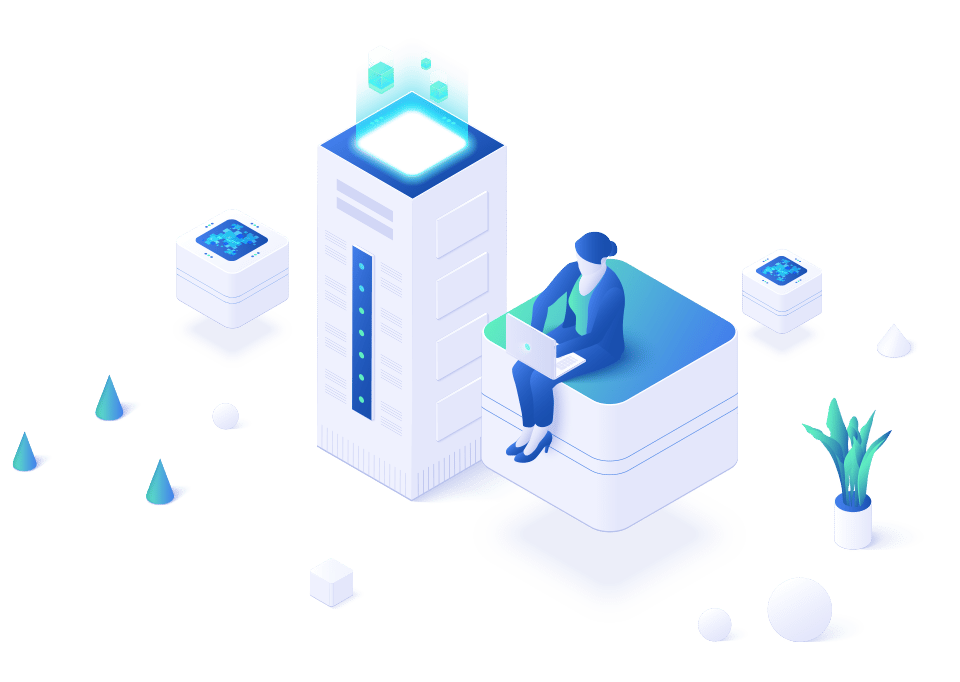Gantt charts (Gantts) are tried-and-true visual representations of the time and resources that are utilized throughout a given project. They are game changing, must-have tools for every PM (Project Manager). These charts map out the project tasks by duration and dependencies, creating a clear path of progression that can be followed throughout a project.
If you are new to project management, you might be wondering how to read and interpret different elements on these charts and how they are best used. We will explain all of the beginner ins and outs of Gantt charts so that you can use these tools to stay on track of your timeline and improve project management outcomes.
Understanding Gantt Charts
Most people are visual learners who need graphic representations, such as Gantt charts, to fully grasp the timing of tasks within a project. At first glance, a Gantt chart may seem like a smorgasbord of lines, colored boxes and arrows but, upon further exploration, you will find that there is a relatively straightforward method to the visual madness. There are three primary elements of Gantts:
- Project Activities/Tasks: Each rectangle represents an activity.
- Task Duration: The width and position of each rectangle represents the start date, duration and end date of the task.
- Dependencies: Arrows between activities reflect the order in which the work must be completed.
The following chart by Wrike shows how all three elements relate on a Gantt chart:

Charts such as these allow you to see the following at a glance:
- What activities are involved in a project
- When each activity begins and ends
- How long each activity is estimated to last
- Where tasks overlap with other tasks, and by how much
- The start and end date of the entire project
By understanding these simple elements, you can read and utilize Gantt charts with confidence.
Where to Utilize Gantt Charts:
Workflow Planning
Gantt charts are like a game of Tetris that allows you to visualize and manipulate the size, location and orientation of each piece to ensure the perfect fit. Gantts are a fantastic resource for plotting out various steps and adjusting workflows and resources until they are impeccably aligned with the project needs. Setting milestones, noting deliverables and assigning team members to certain tasks on the chart will help you further define the project parameters and ward off unnecessary confusion. If you are wanting to try your hand at creating your own Gantts, free trial software, such as GanttProject, Bitrix24 and Teamweek, will allow you to dip your toes in.
Identify the Critical Path
It is important to carry out projects in the most efficient way possible. This is where identifying a critical path may come in handy. To determine the crucial project route, find long stretches of dependent activities and calculate how long each path will take to complete. Gantt charts show you dependencies at a glance, helping with strategizing and rearranging activities to shorten project timelines.
Bite-Sized Pieces Are Key
Trying to take on a huge project all at once can easily overwhelm a team. Successful project management requires dividing and conquering. By chopping up the project into small, palatable tasks, you can assign parts to many individuals, helping the entire team to share in the responsibilities. The result will be a substantial boost in morale and quicker successful outcomes.
Making Up Time
Meeting deadlines is a crucial part of the development process, but it is hard to accomplish when unexpected delays happen. By scheduling or rescheduling tasks on your Gantt chart, you can easily make timeline adjustments to recoup the time expended remedying unforeseen setbacks.
Monitor Progress
As opposed to paper print outs that remain static over the course of a project, Gantt charts are constantly updated as tasks are completed, providing a live progress report. This real-time data allows you to have an accurate understanding of how the project is progressing so that you can make adjustments to stay on schedule.